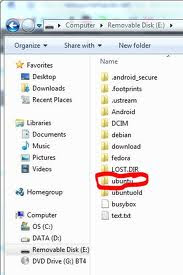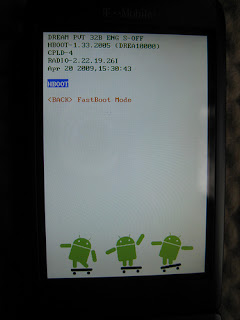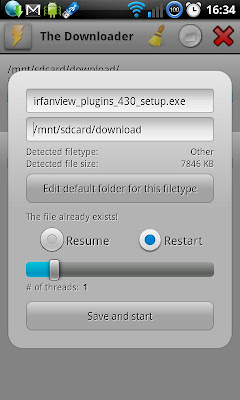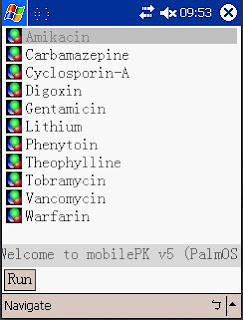Hi guys,
The thing I list below is the thing that make your Android phones can last only less than 24 hours. If someone said he/she has the software that can lengthen your phone battery life, I think its a BIG lie. So, if you want to extend your battery duration, do what I state below :
1) Adjust the Backlight setting of your phone to a lower level.
2) Don't use live (moving or animated) wallpaper. (Eventhough it's nice and pretty, it consume more battery than a static wallpaper).
3) WiFi. Turn it off if you don't need it. Because, while enabled, your WiFi will search and keep search a wireless connection for you. So, it constantly eating your battery up. There's a lot of software/apps that you can use as a shortcut if you lazy to enter the Setting Page.
4) Bluetooth. One more culprit. Also consuming your battery if you didn't disable it. Only enable it if you need it.
5) Disable apps that SYNC Constantly. Such as :
a) Built-in e-mail apps.(Not google). - It drains your battery like you drinking a softdrink. Change the
setting so that it SYNC manually, or if you don't want it to be manual, set its SYNC to less frequent.
6) Disable the GPS Location Features. - Use wireless if possible. - Untick the GPS Sattelite.
7) Disable Weather Apps.
8) Use Advance Task Manager to see what apps running. Set it to kill any idle apps.
9) Disable Home Screen Widgets You Don’t Need. - A wise move.
10) Use APNDroid to Kill Your Entire Data Connection When You Don’t Need It.
Monday, December 26, 2011
How to increase HTC Sensation Battery Life?
Hey guys,
I know that HTC Sensation will drain its battery out so fast. Sometimes you must charge your HTC Sensation twice a day right? Why HTC Sensation battery can't last for a day? Because of the POWER of this phone. It's a powerful phone but the battery that comes with it is not powerful enough to be paired with this phone. :)
So, you might consider on buying more powerful battery for HTC Sensation and it will cost you several bucks.
But,
I'm not going to talk about the buying new battery stuff. Instead, I want to share the tips i found regarding the HTC Sensation Battery.
Please follow the guide below to increase your HTC Phones battery life.
1) Turn your device ON and Charge the device for 8 hours or more
2) Unplug the device and Turn the phone OFF and charge for 1 hour
3) Unplug the device Turn ON wait 2 minutes and Turn OFF and charge for another hour Your battery life should almost double.
This method already tested by many people, ad most of them says they saw a difference in their HTC Phones Battery. So, why won't you try it? It's free of charge, just need your patience. :) Good Luck!!!
Note : Like a computer / laptop, an Android Phone have certain apps and function that could contribute to short battery life. Click HERE if you want to know more about those things that speed up the process of draining your battery out.
I know that HTC Sensation will drain its battery out so fast. Sometimes you must charge your HTC Sensation twice a day right? Why HTC Sensation battery can't last for a day? Because of the POWER of this phone. It's a powerful phone but the battery that comes with it is not powerful enough to be paired with this phone. :)
So, you might consider on buying more powerful battery for HTC Sensation and it will cost you several bucks.
But,
I'm not going to talk about the buying new battery stuff. Instead, I want to share the tips i found regarding the HTC Sensation Battery.
Please follow the guide below to increase your HTC Phones battery life.
1) Turn your device ON and Charge the device for 8 hours or more
2) Unplug the device and Turn the phone OFF and charge for 1 hour
3) Unplug the device Turn ON wait 2 minutes and Turn OFF and charge for another hour Your battery life should almost double.
This method already tested by many people, ad most of them says they saw a difference in their HTC Phones Battery. So, why won't you try it? It's free of charge, just need your patience. :) Good Luck!!!
Note : Like a computer / laptop, an Android Phone have certain apps and function that could contribute to short battery life. Click HERE if you want to know more about those things that speed up the process of draining your battery out.
Sunday, December 25, 2011
Radio File for HTC Vision
Vision_Radio_12.62.60.27_26.13.04.19: DOWNLOAD
MD5 Check Sum:7E378981B009C34E2815DE1519F52B3F - From T_MOBLIE OTA 2.16.531.5 NEW RADIO POSTED 10/21/11Originally Posted by gee one
Vision_Radio_12.57.60.25_26.10.04.12:DOWNLOAD
MD5 Check Sum: C98DFD9BC3DA93F38B9F6638C3B1B604 - from Bell Gingerbread OTA posted By David DEE
Vision_Radio_12.56.60.25_26.10.04.03:DOWNLOAD
MD5 Check Sum: 8A7FF257B411DB2E123CD44047721D79 - from Vision Gingerbread Sense 2.42.405.2-WWE Untouched
Vision_Radio_12.52. 60.25_26.08.04.30: DOWNLOAD
MD5 Check Sum: B94063E6BD8B396D391ED8349D8F99EA - from *LEAK* Vision_Gingerbread_S_TMOUS_2.13
Vision_RADIO_12.50.60.24_26.08.04.16 :DOWNLOAD
MD5 Check Sum: 8FD2A806DA7658FCE8CB1DB9E38A94B8 - from HTC TEST ROM-Gingerbread_S_HTC_WWE_2.30.405.1
Vision_RADIO_12.28h.60.140f_26.06.02.27:DOWNLOAD
MD5 Check Sum: F5035A73FC968A500A10BFEF3365965C - from RUU_Vision_Hutch_AUS_1.85.861.3
Vision_Radio_12.28h.60.140f_26.06.02.25:DOWNLOAD
MD5 Check Sum: 9806E75DD33FE9775D154864ADD68AB1 - from official OTA from Canada Bell 1.84.666.2
Vision_RADIO_12.28e.60.140f_26.04.02.17:DOWNLOAD
MD5 Check Sum: D4909A81BA3CD166A80BDEF198CE0E32 - from RUU_Vision_HTC_WWE_1.72.405.2
Vision_RADIO_12.28b.60.140e_26.03.02.26:DOWNLOAD
MD5 Check Sum: CB45ED9CB543E433E49B8022FC17ACB9 - from OTA Update Tmobile rom 1.22
Vision_RADIO_12.28b.60.140e_26.03.02.24DOWNLOAD
MD5 Check Sum: 9FED2AB7341DA7981E9CD44CC4EFDC3F - from RUU_Vision_HTC_WWE_1.34.405.4
Vision_RADIO_12.28b.60.140e_26.03.02.18:DOWNLOAD
MD5 Check Sum: D0B95C385BF1ADF239757270F621B4AB - from RUU_Vision_BellMobility_WWE_1.34.666.1
Vision_RADIO_12.28a.60.140e_26.03.02.08:DOWNLOAD
MD5 Check Sum: 1565DF3A2808D755018BFE0CEC2454F1 - from RUU.Vision.HTC.WWE.1.31.405.1.
Vision_RADIO_12.26.60.1301_26.02.00.24:DOWNLOAD
MD5 Check Sum: 5266E61D0701B716683F15DE0176809A - from RUU_Vision_HTC_WWE_1.22.405.
Vision_RADIO_12.22.60.09b_26.02.01.15:DOWNLOAD
MD5 Check Sum: 4924ECBC0C03BA2E54CC77A227D0B0FD - from Pre OTA Tmobile rom 1.19
Vision_RADIO_12.18.60.05P_26.01.00.17:DOWNLOAD
MD5 Check Sum: 1361BDA4A941F021FD5646441C68E0B6 - from Pre OTA Tmobile rom 1.12.531.0
MIRROR: Here is a DOWNLOAD MIRROR for the PC10IMG.zip radio files graciously posted by jeffakajeff, Thank you jeffakajeff
Credits to :
joemm for listing it out.
gee one,
david DEE and
jeffakajeff for their hardwork.
Source : forum.xda-developers.com
MD5 Check Sum:7E378981B009C34E2815DE1519F52B3F - From T_MOBLIE OTA 2.16.531.5 NEW RADIO POSTED 10/21/11Originally Posted by gee one
Vision_Radio_12.57.60.25_26.10.04.12:DOWNLOAD
MD5 Check Sum: C98DFD9BC3DA93F38B9F6638C3B1B604 - from Bell Gingerbread OTA posted By David DEE
Vision_Radio_12.56.60.25_26.10.04.03:DOWNLOAD
MD5 Check Sum: 8A7FF257B411DB2E123CD44047721D79 - from Vision Gingerbread Sense 2.42.405.2-WWE Untouched
Vision_Radio_12.52. 60.25_26.08.04.30: DOWNLOAD
MD5 Check Sum: B94063E6BD8B396D391ED8349D8F99EA - from *LEAK* Vision_Gingerbread_S_TMOUS_2.13
Vision_RADIO_12.50.60.24_26.08.04.16 :DOWNLOAD
MD5 Check Sum: 8FD2A806DA7658FCE8CB1DB9E38A94B8 - from HTC TEST ROM-Gingerbread_S_HTC_WWE_2.30.405.1
Vision_RADIO_12.28h.60.140f_26.06.02.27:DOWNLOAD
MD5 Check Sum: F5035A73FC968A500A10BFEF3365965C - from RUU_Vision_Hutch_AUS_1.85.861.3
Vision_Radio_12.28h.60.140f_26.06.02.25:DOWNLOAD
MD5 Check Sum: 9806E75DD33FE9775D154864ADD68AB1 - from official OTA from Canada Bell 1.84.666.2
Vision_RADIO_12.28e.60.140f_26.04.02.17:DOWNLOAD
MD5 Check Sum: D4909A81BA3CD166A80BDEF198CE0E32 - from RUU_Vision_HTC_WWE_1.72.405.2
Vision_RADIO_12.28b.60.140e_26.03.02.26:DOWNLOAD
MD5 Check Sum: CB45ED9CB543E433E49B8022FC17ACB9 - from OTA Update Tmobile rom 1.22
Vision_RADIO_12.28b.60.140e_26.03.02.24DOWNLOAD
MD5 Check Sum: 9FED2AB7341DA7981E9CD44CC4EFDC3F - from RUU_Vision_HTC_WWE_1.34.405.4
Vision_RADIO_12.28b.60.140e_26.03.02.18:DOWNLOAD
MD5 Check Sum: D0B95C385BF1ADF239757270F621B4AB - from RUU_Vision_BellMobility_WWE_1.34.666.1
Vision_RADIO_12.28a.60.140e_26.03.02.08:DOWNLOAD
MD5 Check Sum: 1565DF3A2808D755018BFE0CEC2454F1 - from RUU.Vision.HTC.WWE.1.31.405.1.
Vision_RADIO_12.26.60.1301_26.02.00.24:DOWNLOAD
MD5 Check Sum: 5266E61D0701B716683F15DE0176809A - from RUU_Vision_HTC_WWE_1.22.405.
Vision_RADIO_12.22.60.09b_26.02.01.15:DOWNLOAD
MD5 Check Sum: 4924ECBC0C03BA2E54CC77A227D0B0FD - from Pre OTA Tmobile rom 1.19
Vision_RADIO_12.18.60.05P_26.01.00.17:DOWNLOAD
MD5 Check Sum: 1361BDA4A941F021FD5646441C68E0B6 - from Pre OTA Tmobile rom 1.12.531.0
MIRROR: Here is a DOWNLOAD MIRROR for the PC10IMG.zip radio files graciously posted by jeffakajeff, Thank you jeffakajeff
Credits to :
joemm for listing it out.
gee one,
david DEE and
jeffakajeff for their hardwork.
Source : forum.xda-developers.com
HTC GPS Problem
Issue of the GPS :
GPS searching forever, no fix, status bar does not even show the GPS-icon
Highlighted Solution :
There is two method, but the second method is dangerous as it have the risk of making your phone an expensive brick :). So I just post the first method okay.
Method 1 : Removing the efs-data using vision_wipe_efs
1) Download vision_wipe_efs from vision_wipe_efs_01.zip (md5sum7bced5385509a58a7c8b0a54d38a6897)
For your information : The program vision_wipe_efs will create backups of the partition 13 and 14 on the sdcard using the name "/sdcard/part13backup-<time>.bin" and "/sdcard/part14backup-<time>.bin" so make sure that the sdcard is mounted to the phone.
2) Unpack the zip file to a directory on your PC(Desktop?). Open a terminal (or command window) on your PC and change the current directory to where the files are on your PC and execute this command (as always: do not type the # it only indicates the root prompt in the shell or the $ as the prompt in a non-root shell):
Code :
*** You can use other method to copy. ***
3) Get a root shell on your phone (either using adb shell or a terminal app) and then use the following command:
a) If your prompt is not # but $ then first do:
and answer the question of Superuser. (Well you should all know this by now :-) )
There's one more way to do it. You can download the Zip File HERE. AmazingLarry has created a script of guhl's efs wipe and made it flashable through recovery.
Note : This guide was taken from forum.xda-developers.com.
Credits to :
joemm for pointing it out.
guhl99 for the guide
AmazingLarry for making the vision_wipe_efs-signed.zip to simplify our job.
GPS searching forever, no fix, status bar does not even show the GPS-icon
Highlighted Solution :
There is two method, but the second method is dangerous as it have the risk of making your phone an expensive brick :). So I just post the first method okay.
Method 1 : Removing the efs-data using vision_wipe_efs
1) Download vision_wipe_efs from vision_wipe_efs_01.zip (md5sum7bced5385509a58a7c8b0a54d38a6897)
For your information : The program vision_wipe_efs will create backups of the partition 13 and 14 on the sdcard using the name "/sdcard/part13backup-<time>.bin" and "/sdcard/part14backup-<time>.bin" so make sure that the sdcard is mounted to the phone.
2) Unpack the zip file to a directory on your PC(Desktop?). Open a terminal (or command window) on your PC and change the current directory to where the files are on your PC and execute this command (as always: do not type the # it only indicates the root prompt in the shell or the $ as the prompt in a non-root shell):
Code :
# adb push vision_wipe_efs /data/local/tmp/
*** You can use other method to copy. ***
3) Get a root shell on your phone (either using adb shell or a terminal app) and then use the following command:
a) If your prompt is not # but $ then first do:
Code:
$ su
Code:
# stop rmt_storage
# chmod 777 /data/local/tmp/vision_wipe_efs
# /data/local/tmp/vision_wipe_efs
# reboot
Note : This guide was taken from forum.xda-developers.com.
Credits to :
joemm for pointing it out.
guhl99 for the guide
AmazingLarry for making the vision_wipe_efs-signed.zip to simplify our job.
How to check what RIL you have?
To check to see what RIL you have run getprop "gsm.version.ril-impl" in Terminal Emulator or adb shell and it will print out the RIL version!
1) Run getprop "gsm.version.ril-impl" in terminal Emulator or adb shell.
2) It will print out the RIL version.
1) Run getprop "gsm.version.ril-impl" in terminal Emulator or adb shell.
2) It will print out the RIL version.
RIL Files for HTC Sensation
Dear All,
NOTE:
You simply will just need to flash the .zip file with CWM after you install your ROM of choice.
EXT4 ROMs require you to first mount System prior to flashing
Below is the download link for the RIL Files :
HTC-RIL 2.2.0159HMQ - TMOUS (Possibly Telstra Stock too according to kira168)
Radio version 10.11.9007.15
HTC-RIL 2.2.0151HMQ - Vodaphone
Radio versions 10.11.9007.06 & 10.11.9007.09
HTC-RIL 2.2.0162HMQ - Orange, Bell, and Telus
Radio versions 10.51.9007.27 and 10.12.9007.21 and 26.09.04.11
HTC-RIL 2.2.0169HMQ - 2.3.4 ROMs
Radio versions 10.14.9035.01
HTC-RIL 2.2.0173HMQ from the new Sensation XE RUU!
Radio versions 10.15.9035.02_2
HTC-RIL 2.2.0190HMQ - Comes from the new Bliss/Runnymede ROMs (so I'm not sure it is even for the Sensation)
Radio versions ???
Note: There seems to be a little RIL/Radio matching confusion. I want to state, if a ROM has a recommended radio , the ROM is already Pre-Matched to that Radio. For example the InsertCoin 2.1 (2.3.4) ROM will already have the 169 RIL because it requires the latest radio, so I do not want to go flashing the 159 (TMOUS RIL) onto this ROM if I have the recommended radio installed. I hope that clears up the confusion. Also to note it seems that because we don't have a TMOUS 2.3.4 radio... Using the 169 RIL and the 10.14.9035.01 radio yields good data speeds for me, as good as stock! (This is in the Oklahoma City area which has great WCDMA coverage! and YMMV). - Glitzbd
Credits to :
Glitzbd - for this guide.
jkoljo - A valuable person in forum.xda-developers.com
NOTE:
You simply will just need to flash the .zip file with CWM after you install your ROM of choice.
EXT4 ROMs require you to first mount System prior to flashing
Below is the download link for the RIL Files :
HTC-RIL 2.2.0159HMQ - TMOUS (Possibly Telstra Stock too according to kira168)
Radio version 10.11.9007.15
HTC-RIL 2.2.0151HMQ - Vodaphone
Radio versions 10.11.9007.06 & 10.11.9007.09
HTC-RIL 2.2.0162HMQ - Orange, Bell, and Telus
Radio versions 10.51.9007.27 and 10.12.9007.21 and 26.09.04.11
HTC-RIL 2.2.0169HMQ - 2.3.4 ROMs
Radio versions 10.14.9035.01
HTC-RIL 2.2.0173HMQ from the new Sensation XE RUU!
Radio versions 10.15.9035.02_2
HTC-RIL 2.2.0190HMQ - Comes from the new Bliss/Runnymede ROMs (so I'm not sure it is even for the Sensation)
Radio versions ???
Note: There seems to be a little RIL/Radio matching confusion. I want to state, if a ROM has a recommended radio , the ROM is already Pre-Matched to that Radio. For example the InsertCoin 2.1 (2.3.4) ROM will already have the 169 RIL because it requires the latest radio, so I do not want to go flashing the 159 (TMOUS RIL) onto this ROM if I have the recommended radio installed. I hope that clears up the confusion. Also to note it seems that because we don't have a TMOUS 2.3.4 radio... Using the 169 RIL and the 10.14.9035.01 radio yields good data speeds for me, as good as stock! (This is in the Oklahoma City area which has great WCDMA coverage! and YMMV). - Glitzbd
Credits to :
Glitzbd - for this guide.
jkoljo - A valuable person in forum.xda-developers.com
RIL Files for HTC Desire HD
RIL files for HTC Desire HD Radios :
RIL for 12.28b.60.140e_26.03.02.26_M - HTC WWE 1.32.405.6
RIL for 12.28e.60.140f_26.04.02.17_M2 - HTC WWE 1.72.405.3
RIL for 12.28e.60.140f_26.04.02.17_M2_SF - HTC WWE 1.72.405.3 R2
RIL for 12.28g.60.140f_26.05.05.27_M3 - Orange UK 1.84.61.2
RIL for 12.35d.60.140f_26.06.03.24_M2 - TELUS WWE 1.84.661.1
RIL for 12.39.60.19_26.06.04.06_M - Cingular US 1.80.502.3
RIL for 12.41.60.19_26.06.04.14_M - HTC Ace Gingerbread S Generic 2.16.0.0
RIL for 12.35d.60.140f_26.08.03.07_M - HTC Ace Gingerbread S Generic 2.25.0.0
RIL for 12.54.60.25_26.09.04.11_M2 - HTC Ace 2.50.405.2 WWE
RIL for 12.56.60.25_26.10.04.03_M - TELUS WWE 2.43.661.1 (thanks to xda user enursed for extracting libs)
RIL for 12.65.60.29_26.14.04.28_M - HTC Ace 3.12.405.1 WWE
Credit to :
jkoljo - For this guide & information
Whiskey103 - Hosting the file
mike1986 - For all his good deeds
Please Visits : forum.xda-developers.com
RIL for 12.28b.60.140e_26.03.02.26_M - HTC WWE 1.32.405.6
RIL for 12.28e.60.140f_26.04.02.17_M2 - HTC WWE 1.72.405.3
RIL for 12.28e.60.140f_26.04.02.17_M2_SF - HTC WWE 1.72.405.3 R2
RIL for 12.28g.60.140f_26.05.05.27_M3 - Orange UK 1.84.61.2
RIL for 12.35d.60.140f_26.06.03.24_M2 - TELUS WWE 1.84.661.1
RIL for 12.39.60.19_26.06.04.06_M - Cingular US 1.80.502.3
RIL for 12.41.60.19_26.06.04.14_M - HTC Ace Gingerbread S Generic 2.16.0.0
RIL for 12.35d.60.140f_26.08.03.07_M - HTC Ace Gingerbread S Generic 2.25.0.0
RIL for 12.54.60.25_26.09.04.11_M2 - HTC Ace 2.50.405.2 WWE
RIL for 12.56.60.25_26.10.04.03_M - TELUS WWE 2.43.661.1 (thanks to xda user enursed for extracting libs)
RIL for 12.65.60.29_26.14.04.28_M - HTC Ace 3.12.405.1 WWE
Credit to :
jkoljo - For this guide & information
Whiskey103 - Hosting the file
mike1986 - For all his good deeds
Please Visits : forum.xda-developers.com
What is (Radio Inteface Libraries)RIL?
Fore and Foremost
RIL is a library that acts as a bridge between your device's phone functions and the radio firmware in your device's communications chip (radio). Matching radio and RIL is always a good combination when you think of signal stability and battery consumption. That is why you should flash a matching RIL when you flash a new radio. Only for Sense based ROMs (not for CM or MIUI). You DO NOT need to flash a RIL if you use a recommended radio for a ROM. You need to flash RIL again if you flash another ROM.
How to flash:
Flash in ClockworkMod like a ROM, but do not wipe anything. You have to flash the RIL again if you flash a new ROM some day.
RIL files for HTC Desire HD Radios :
RIL for 12.28b.60.140e_26.03.02.26_M - HTC WWE 1.32.405.6
RIL for 12.28e.60.140f_26.04.02.17_M2 - HTC WWE 1.72.405.3
RIL for 12.28e.60.140f_26.04.02.17_M2_SF - HTC WWE 1.72.405.3 R2
RIL for 12.28g.60.140f_26.05.05.27_M3 - Orange UK 1.84.61.2
RIL for 12.35d.60.140f_26.06.03.24_M2 - TELUS WWE 1.84.661.1
RIL for 12.39.60.19_26.06.04.06_M - Cingular US 1.80.502.3
RIL for 12.41.60.19_26.06.04.14_M - HTC Ace Gingerbread S Generic 2.16.0.0
RIL for 12.35d.60.140f_26.08.03.07_M - HTC Ace Gingerbread S Generic 2.25.0.0
RIL for 12.54.60.25_26.09.04.11_M2 - HTC Ace 2.50.405.2 WWE
RIL for 12.56.60.25_26.10.04.03_M - TELUS WWE 2.43.661.1 (thanks to xda user enursed for extracting libs)
RIL for 12.65.60.29_26.14.04.28_M - HTC Ace 3.12.405.1 WWE
Credit to :
jkoljo - For this guide & information
Whiskey103 - Hosting the file
mike1986 - For all his good deeds
visits : forum.xda-developers.com
RIL is a library that acts as a bridge between your device's phone functions and the radio firmware in your device's communications chip (radio). Matching radio and RIL is always a good combination when you think of signal stability and battery consumption. That is why you should flash a matching RIL when you flash a new radio. Only for Sense based ROMs (not for CM or MIUI). You DO NOT need to flash a RIL if you use a recommended radio for a ROM. You need to flash RIL again if you flash another ROM.
How to flash:
Flash in ClockworkMod like a ROM, but do not wipe anything. You have to flash the RIL again if you flash a new ROM some day.
RIL files for HTC Desire HD Radios :
RIL for 12.28b.60.140e_26.03.02.26_M - HTC WWE 1.32.405.6
RIL for 12.28e.60.140f_26.04.02.17_M2 - HTC WWE 1.72.405.3
RIL for 12.28e.60.140f_26.04.02.17_M2_SF - HTC WWE 1.72.405.3 R2
RIL for 12.28g.60.140f_26.05.05.27_M3 - Orange UK 1.84.61.2
RIL for 12.35d.60.140f_26.06.03.24_M2 - TELUS WWE 1.84.661.1
RIL for 12.39.60.19_26.06.04.06_M - Cingular US 1.80.502.3
RIL for 12.41.60.19_26.06.04.14_M - HTC Ace Gingerbread S Generic 2.16.0.0
RIL for 12.35d.60.140f_26.08.03.07_M - HTC Ace Gingerbread S Generic 2.25.0.0
RIL for 12.54.60.25_26.09.04.11_M2 - HTC Ace 2.50.405.2 WWE
RIL for 12.56.60.25_26.10.04.03_M - TELUS WWE 2.43.661.1 (thanks to xda user enursed for extracting libs)
RIL for 12.65.60.29_26.14.04.28_M - HTC Ace 3.12.405.1 WWE
Credit to :
jkoljo - For this guide & information
Whiskey103 - Hosting the file
mike1986 - For all his good deeds
visits : forum.xda-developers.com
PC10IMG.zip update method - HTC Vision Radio's
This guide was taken from forum.xda-developers.com Credits to joemm for this guide. I put the guide in my blog, so that anybody who search for HTC phones can find it easily. There will be some word that will be paraphrased, but will retain their meaning so that, there's no false information being given to you.
WARNING: FLASHING RADIOS CAN BE DANGEROUS. DO NOT DO ANYTHING TO YOUR PHONE THAT YOU DO NOT TOTALLY UNDERSTAND. REMEMBER TO RESEARCH FIRST. ALL THE DOWNLOADS HERE HAVE BEEN TESTED TO WORK. I AM NOT RESPONSIBLE IF YOU TRANSFORM YOUR HTC VISION INTO A BRICK.- joemm
For your information, The andriod .txt files this PC10IMG.zip already set to superCID 11111111.
In rare cases where you received a CID(Carrier IDentification) error while flashing PC10IMG.zip to your HTC Phone, try setting your CID to superCID 11111111 via GFree. How? Click HERE. As mentioned before, it's a rare cases for you to received such error.
If no error occured, you can follow the steps below :
1) Download the desired radio file.
2) Rename the file to PC10IMG
IMPORTANT NOTE:
You must rename the downloaded radio file name to PC10IMG in order for it to work. Because the file that you will download will not be named as PC10IMG to keep you out of confusion. :). So, after download the desired Radio File, name it into PC10IMG.
3) Place the PC10IMG.zip radio file on the root of you SD card. Where is the root? Click HERE.
4) Switch off your phone.
5) Hold the volume button down and press power on.
6) The phone will boot into Hboot then Bootloader, It should see the PC10IMG.zip and ask if you want to apply the zip.
7) Use the volume up button to select "yes" if not mistaken, there should be a legend there stating which button for which function.
8) Once its done flashing, reboot the phone and you should have a new radio.
IMPORTANT: Remember to remove or rename the PC10IMG.zip from the root of your sd card when finished, because if for some reason you need to get into recovery from bootloader, you will not be able to because it will see the PC10IMG.zip file and want to update instead.
NOTE: The above mentioned instructions is the only way to flash the PC10IMG radio files. You can not flash the PC10IMG radio files in ClockWorkMod Recovery like a ROM, it will not work.
RIL FILE LIBRARIES (Want to know more about Ril File? Click HERE) :
If you are interested in matching the ril file libraries you can GO HERE TO RMK40's THREAD, and download his Radio to RIL Automatcher. This will automatically detect which radio you are running and match the correct ril library for it and install it too. (thanks to pfak and rmk40 for their work). Please post all ril related issues in RMK40's thread. Remember don't make changes to your phone unless you know what those changes will do and also how to revert back.
WARNING: FLASHING RADIOS CAN BE DANGEROUS. DO NOT DO ANYTHING TO YOUR PHONE THAT YOU DO NOT TOTALLY UNDERSTAND. REMEMBER TO RESEARCH FIRST. ALL THE DOWNLOADS HERE HAVE BEEN TESTED TO WORK. I AM NOT RESPONSIBLE IF YOU TRANSFORM YOUR HTC VISION INTO A BRICK.- joemm
For your information, The andriod .txt files this PC10IMG.zip already set to superCID 11111111.
In rare cases where you received a CID(Carrier IDentification) error while flashing PC10IMG.zip to your HTC Phone, try setting your CID to superCID 11111111 via GFree. How? Click HERE. As mentioned before, it's a rare cases for you to received such error.
If no error occured, you can follow the steps below :
1) Download the desired radio file.
2) Rename the file to PC10IMG
IMPORTANT NOTE:
You must rename the downloaded radio file name to PC10IMG in order for it to work. Because the file that you will download will not be named as PC10IMG to keep you out of confusion. :). So, after download the desired Radio File, name it into PC10IMG.
3) Place the PC10IMG.zip radio file on the root of you SD card. Where is the root? Click HERE.
4) Switch off your phone.
5) Hold the volume button down and press power on.
6) The phone will boot into Hboot then Bootloader, It should see the PC10IMG.zip and ask if you want to apply the zip.
7) Use the volume up button to select "yes" if not mistaken, there should be a legend there stating which button for which function.
8) Once its done flashing, reboot the phone and you should have a new radio.
IMPORTANT: Remember to remove or rename the PC10IMG.zip from the root of your sd card when finished, because if for some reason you need to get into recovery from bootloader, you will not be able to because it will see the PC10IMG.zip file and want to update instead.
NOTE: The above mentioned instructions is the only way to flash the PC10IMG radio files. You can not flash the PC10IMG radio files in ClockWorkMod Recovery like a ROM, it will not work.
RIL FILE LIBRARIES (Want to know more about Ril File? Click HERE) :
If you are interested in matching the ril file libraries you can GO HERE TO RMK40's THREAD, and download his Radio to RIL Automatcher. This will automatically detect which radio you are running and match the correct ril library for it and install it too. (thanks to pfak and rmk40 for their work). Please post all ril related issues in RMK40's thread. Remember don't make changes to your phone unless you know what those changes will do and also how to revert back.
Saturday, December 24, 2011
Where / What is the root of your HTC Phones SD Card?
Hi all,
I want to tell this to everyone who still doesn't know and those who afraid to ask the pro's in the forum because they afraid to be labeles as NOOB??? Well, don't worry, I have the answer of your question.
I've put it in simple word.
The root of your HTC SD Card is the first page you'll see if you open it by using your Laptop / PC.
Still blur?
When you plug your android into USB and turn on USB storage, (a "your SD Card Memory Size"GB file opens that contains android, bluetooth, data, DCIM, LOST.DIR files etc.This is your HTC SD Card Root folder.
See picture below. You can see on the ADDRESS bar >Computer>Removable Disk "your drive letter", "The first page of your SD Card" is the root. More or less the same.
Thanks for reading. :) Do come again.
I want to tell this to everyone who still doesn't know and those who afraid to ask the pro's in the forum because they afraid to be labeles as NOOB??? Well, don't worry, I have the answer of your question.
I've put it in simple word.
The root of your HTC SD Card is the first page you'll see if you open it by using your Laptop / PC.
Still blur?
When you plug your android into USB and turn on USB storage, (a "your SD Card Memory Size"GB file opens that contains android, bluetooth, data, DCIM, LOST.DIR files etc.This is your HTC SD Card Root folder.
See picture below. You can see on the ADDRESS bar >Computer>Removable Disk "your drive letter", "The first page of your SD Card" is the root. More or less the same.
Thanks for reading. :) Do come again.
How to get into Hboot on your HTC Sensation Phone?
Hey guys,
Before you go and flash new rom on your HTC devices, please check that you already have S-off. Well, what's the problem? Not Sure whether your already have S-off because you just bought your phone yesterday? You don't know how to check? Don't worry, It's not that hard to check.
Just follow the simple easy steps below :
Note : For HTC Sensation : Go to Setting > Power > Untick the Fastboot before you do step 1.
1) Turn OFF your HTC Phones.
2) Press POWER BUTTON + VOLUME DOWN BUTTON
3) You should see white screen with androids on skateboards. Refer picture below.
4) There you go, in this page, you can see whether you have S-ON or S-OFF. If you have S-ON and if you want to S-OFF your HTC devices, click HERE for the GUIDE.
*** Note : If the first line ends in SHIP S-OFF, you have S-OFF through gfree. If the first line ends in ENG S-OFF, you have S-OFF through the engineering bootloader (and maybe gfree as well---you can check out the Wiki for an app on how verify whether or not gfree was used).
Regardless, if you have S-OFF through either method, you can flash a new radio. You do not need the engineering HBOOT to flash a radio (or custom ROMs). The engineering HBOOT simply allows you to use fastboot to flash partitions on your phone while in the bootloader. If you do not have the engineering HBOOT, you can flash the radio through the PC10IMG.zip update method.
Before you go and flash new rom on your HTC devices, please check that you already have S-off. Well, what's the problem? Not Sure whether your already have S-off because you just bought your phone yesterday? You don't know how to check? Don't worry, It's not that hard to check.
Just follow the simple easy steps below :
Note : For HTC Sensation : Go to Setting > Power > Untick the Fastboot before you do step 1.
1) Turn OFF your HTC Phones.
2) Press POWER BUTTON + VOLUME DOWN BUTTON
3) You should see white screen with androids on skateboards. Refer picture below.
4) There you go, in this page, you can see whether you have S-ON or S-OFF. If you have S-ON and if you want to S-OFF your HTC devices, click HERE for the GUIDE.
*** Note : If the first line ends in SHIP S-OFF, you have S-OFF through gfree. If the first line ends in ENG S-OFF, you have S-OFF through the engineering bootloader (and maybe gfree as well---you can check out the Wiki for an app on how verify whether or not gfree was used).
Regardless, if you have S-OFF through either method, you can flash a new radio. You do not need the engineering HBOOT to flash a radio (or custom ROMs). The engineering HBOOT simply allows you to use fastboot to flash partitions on your phone while in the bootloader. If you do not have the engineering HBOOT, you can flash the radio through the PC10IMG.zip update method.
Rooting Android Phones/Devices
Hi to all ANDROID fans and user,
If you have these question below running around in your mind, well, I bit you welcome to my blog as you might be interested of what I'm going to tell you.
Question :
1) Do you know what is rooting?
2) Is it legal?
3) What benefit from rooting/jailbreaking your devices?
4) What is the consequences of rooting your devices?
5) Who will not happy if you root/jailbreak your phone?
6) How to perform Jailbreak/rooting on my devices?
7) Do I need to have knowledge in an android phones to be able to root/jailbreak?
Answer :
1) Do you know what is rooting?
Rooting is a process where after you do it correctly, will grant you the title of the superuser of you devices. Why superuser? Because, a rooted android phone will give you the root and unrestricted access to your Android Devices. Let’s say everyday you want to use certain application that is restricted to you, if you not yet perform the rooting process to your devices, you will be restricted(Pain in the ass). So, if you root your devices, IT WILL GRANT YOU the TITLE "SUPERUSER", which means you control everything.:)
2) Is it legal?
Well you might be asking whether it is legal or not. It is not legal, not until recently. According to the latest rule, there's been an exception for software that enables a wireless phone to execute software applications. (Your phone is wireless + rooting uses a software = LEGAL) :)
3) What benefit from rooting/jailbreaking your devices? The benefit of rooting your devices is it allow the phone to install and run third-party applications. Other than that, rooting your devices gives you the administrative control. Rooting also allows you to install a custom ROM to run versions of Android that the device maker doesn’t supply or support.
4) What is the consequences of rooting your devices?
If you execute the rooting process, you will void your warranty. Android Authority disclaims all liability for any harm that may befall on your device, including, but not limited to, bricked phones, voided manufacturer warranties, exploding batteries, etc. ***So, proceeds with care***
5) Who will not happy if you root/jailbreak your phone?
The carriers and Phones maker. So don't call them asking for help regarding rooting your devices.
6) How to perform Jailbreak/rooting on my devices?
For your information, for every phones model, you need specific rooting process unless mentioned that you can use the same method. In this blog, I will gives guide on how to root HTC Phones only. The guide might be taken from others and the problem + solution during process will be provided, if available. :) So, CREDITS to the person who write the guide. I may not be the one who make the guide, because I'm here to guide you regarding HTC Phones only.
7) Do I need to have knowledge in an android phones to be able to root/jailbreak?
Not exactly, you just need the ability to read what I'm going to write, and of course understanding the terms used in rooting process then you should be fine.
If you have these question below running around in your mind, well, I bit you welcome to my blog as you might be interested of what I'm going to tell you.
Question :
1) Do you know what is rooting?
2) Is it legal?
3) What benefit from rooting/jailbreaking your devices?
4) What is the consequences of rooting your devices?
5) Who will not happy if you root/jailbreak your phone?
6) How to perform Jailbreak/rooting on my devices?
7) Do I need to have knowledge in an android phones to be able to root/jailbreak?
Answer :
1) Do you know what is rooting?
Rooting is a process where after you do it correctly, will grant you the title of the superuser of you devices. Why superuser? Because, a rooted android phone will give you the root and unrestricted access to your Android Devices. Let’s say everyday you want to use certain application that is restricted to you, if you not yet perform the rooting process to your devices, you will be restricted(Pain in the ass). So, if you root your devices, IT WILL GRANT YOU the TITLE "SUPERUSER", which means you control everything.:)
2) Is it legal?
Well you might be asking whether it is legal or not. It is not legal, not until recently. According to the latest rule, there's been an exception for software that enables a wireless phone to execute software applications. (Your phone is wireless + rooting uses a software = LEGAL) :)
3) What benefit from rooting/jailbreaking your devices? The benefit of rooting your devices is it allow the phone to install and run third-party applications. Other than that, rooting your devices gives you the administrative control. Rooting also allows you to install a custom ROM to run versions of Android that the device maker doesn’t supply or support.
4) What is the consequences of rooting your devices?
If you execute the rooting process, you will void your warranty. Android Authority disclaims all liability for any harm that may befall on your device, including, but not limited to, bricked phones, voided manufacturer warranties, exploding batteries, etc. ***So, proceeds with care***
5) Who will not happy if you root/jailbreak your phone?
The carriers and Phones maker. So don't call them asking for help regarding rooting your devices.
6) How to perform Jailbreak/rooting on my devices?
For your information, for every phones model, you need specific rooting process unless mentioned that you can use the same method. In this blog, I will gives guide on how to root HTC Phones only. The guide might be taken from others and the problem + solution during process will be provided, if available. :) So, CREDITS to the person who write the guide. I may not be the one who make the guide, because I'm here to guide you regarding HTC Phones only.
7) Do I need to have knowledge in an android phones to be able to root/jailbreak?
Not exactly, you just need the ability to read what I'm going to write, and of course understanding the terms used in rooting process then you should be fine.
Friday, December 23, 2011
Downloader - HTC Software
I will post Download Manager for HTC Phones here. I hope you guys likes it. :)
Note : This blog is still underconstruction, so i'm sorry for the inconvenience caused.
List of HTC Download Manager :
1) Download Faster 1.2.apk
This is the top Download Manager for Android now.
Note : This blog is still underconstruction, so i'm sorry for the inconvenience caused.
List of HTC Download Manager :
1) Download Faster 1.2.apk
This is the top Download Manager for Android now.
Faster Download 1.2 (Free)
Faster Download 1.2 Requirement :
Current Version : 1.2
Requires Android : 1.6 and up
Size : 430KB
Dear HTC Users, have you ever used Internet Download Manager before? Well, in simple word is, Download Faster 1.2 is like Internet Download Manager different is, IDM is for PC and Download Faster 1.2 is for Android, or specifically for your devices. :) . It's speed, and stability will surely make you don't want to use other download manager in your HTC.
Why Download Faster 1.2 download file faster than the others? Because Download Faster 1.2 avoid the limitation for the download speed by Android and boost your download speed even more when you enable the built-in Multi-Threaded Download.:)
Note : This download manager is best paired with Miren Browser. Other browser like Mozilla, Opera, Dolphin etc will block other application and they(The Apps) can't intercept the Intents required. So, when you download "Download Faster 1.2", paired it with Miren Browser so that you can boost the true potential of Download Faster 1.2.
Download Links :
Click HERE to download - Link 1
Click HERE to download - Link 2 <I recommend you click this
Dr. Web Light 6 Antivirus
Dear HTC Users, if you think or feel that your previous or current antivirus burden your HTC Devices, eg. making it slow, eat battery and eat your memory, you might want to try this antivirus.
Download Links :
Click HERE to download
How to install CAB file? -HTC HD2
Note : Some cab files are in exe files that you download to your desktop, if that's the case,
1) Connect your HD2 to the computer.
2) Click on the desktop .exe file, watch it do its thing on your computer screen and HD2,
3) Follow the instructions on the HD2 screen/computer and do what it says. Done.
Reminder : if you do not know the application you are about to install, please run virus scan first - especially if you are on a site where you shouldn't be in the first place.
Dear HTC Users,
There are many different ways to install a cab file, easiest is do it wirelessly OTA (Over The Air) with your HD2. (Less Steps)
This the way I do it most of the time...
Note : You can put the file wherever you want to. (that is operator choice - there is no absolutely correct place to put one) there ARE choices for different reasons only - period.
Follow the steps below,
1) Download the file to your desktop,
2) Connect your phone to as/wmdc,
3) Browse your files - open device>open my documents and then copy/drag cab file to my downloads.
4) Push start>file explorer>my documents>my downloads, finger push on the app u want to install and follow the instructions - done
Once you get this down, you can put the file where ever you wish or keep it/them there, create a special folders like "web's downloads", keep on the device, storage card, or even keep a copy on an sd card, or ur netbook/notebook/desktop, whatever you decide, it does not matter it is yo ur phone customize the way u want, play around, experiment, listen to others ideas - and remember there is no one CORRECT -- WAY --
Credits to :
web3221 from http://www.htchd2forum.com for the guide
1) Connect your HD2 to the computer.
2) Click on the desktop .exe file, watch it do its thing on your computer screen and HD2,
3) Follow the instructions on the HD2 screen/computer and do what it says. Done.
Reminder : if you do not know the application you are about to install, please run virus scan first - especially if you are on a site where you shouldn't be in the first place.
Dear HTC Users,
There are many different ways to install a cab file, easiest is do it wirelessly OTA (Over The Air) with your HD2. (Less Steps)
This the way I do it most of the time...
Note : You can put the file wherever you want to. (that is operator choice - there is no absolutely correct place to put one) there ARE choices for different reasons only - period.
Follow the steps below,
1) Download the file to your desktop,
2) Connect your phone to as/wmdc,
3) Browse your files - open device>open my documents and then copy/drag cab file to my downloads.
4) Push start>file explorer>my documents>my downloads, finger push on the app u want to install and follow the instructions - done
Once you get this down, you can put the file where ever you wish or keep it/them there, create a special folders like "web's downloads", keep on the device, storage card, or even keep a copy on an sd card, or ur netbook/notebook/desktop, whatever you decide, it does not matter it is yo ur phone customize the way u want, play around, experiment, listen to others ideas - and remember there is no one CORRECT -- WAY --
Credits to :
web3221 from http://www.htchd2forum.com for the guide
Currency Converter
Need a GLOBAL Currencies Converter, here's the tools for you. :) I don't think I need to describe the function of this application even further. For whom that works with money, try it!
Download Links :
Click HERE to download
Calculator
Find your desired converter in this page. :)
1) Currency Converter
Note : There'll be other calculator posted here soon. So, stay tuned. This site is actually still underconstruction. Sorry for the inconvenience caused.
1) Currency Converter
Note : There'll be other calculator posted here soon. So, stay tuned. This site is actually still underconstruction. Sorry for the inconvenience caused.
Antivirus - HTC
Dear HTC Users, especially those who first time own this great devices, I want to tell you something. :) In case you still doesn't know, and if you're interested to know, actually, There is absolutely NO reason to have an antivirus program on an Android phone. There are no viruses for Android(For now I think).
But, recently, there's been virus detection on HTC Evo which it sent a SPAM mail, so still, its best for you to have the antivirus installed in your HTC devices.
Below are the list of the antivirus you can download for your HTC :
1) AVG Mobilation (Free) - by Droid Security
2) Dr. Light 6 Antivirus - Doesn't affect your device memory, battery, and doesn't burden your device.
This antivirus for android ( HTC ) is the most recommended Antivirus Software now.
But, recently, there's been virus detection on HTC Evo which it sent a SPAM mail, so still, its best for you to have the antivirus installed in your HTC devices.
Below are the list of the antivirus you can download for your HTC :
1) AVG Mobilation (Free) - by Droid Security
2) Dr. Light 6 Antivirus - Doesn't affect your device memory, battery, and doesn't burden your device.
This antivirus for android ( HTC ) is the most recommended Antivirus Software now.
Labels:
Antivirus,
HTC Antivirus,
HTC Security,
HTC Software
MobilePK - Clinical PharmacoKinetic
This software contain the information on Therapeutic Drugs. So in other words, its a Therapeutic Drugs Monitor (TDM).
Download Links :
Click HERE to download
Essential Apps - HTC Software
Blackmart Alpha v0.49
Click the link above to read more and download Blackmart Alpha v0.49
Click the link above to read more and download Blackmart Alpha v0.49
AllCleanUp
 |
| Screenshot |
Tired of deleting file, folder or appointment in your HTC Phones manually? This software might meant to be with you. This software will help you delete ;
1) Delete your appointments
2) Delete Contacts
3) Delete Messages
4) Delete Storage Card
5) Delete Tasks
Download Links :
Click HERE to download
Screen Capture
Do you have some issue in your HTC Phones? Don't know how to describe the issue of you HTC Phones? Let the screenshot you take with this software do the talk as it allows you to take a screen shot like the "Print Screen" button on you laptop or PC.
Download Links :
Click HERE to download.
Blackmart Alpha Version 0.49
Blackmart Alpha is a software for HTC. It allows user to download a software, games, and other must pay things for free. You can see from the above picture, there's a price for example $3.40. It means that the software with this price tag are also free of charge. So, if you want to download unlimited software for your HTC phones for free, this is the software for you. :)
Download Links :
1) Mediafire Links2) 4Shared Links
Thursday, December 22, 2011
HTC Software (Freeware)
I divide HTC Software into few more legs :
1) Entertainment
2) Games
3) Social
4) Music
5) GPS
6) Data / File Manager
7) Calculator
8) Security
9) Music
10) Themes
1) Entertainment
2) Games
3) Social
4) Music
5) GPS
6) Data / File Manager
7) Calculator
8) Security
9) Music
10) Themes
Subscribe to:
Posts (Atom)